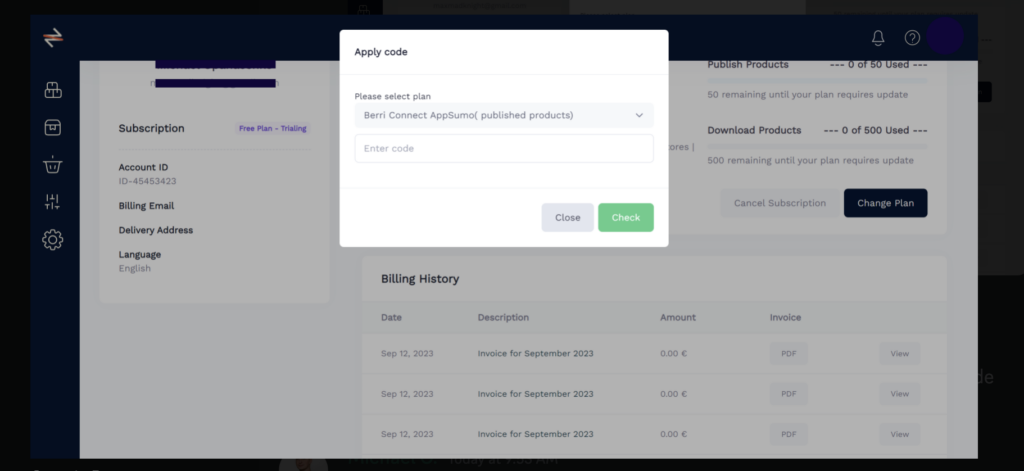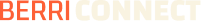
Welcome Sumo-ling!
Thank you for securing your lifetime deal with Berri Connect.
If you already possess an account, feel free to sign in here.
How to add new codes
If you would like to publish more products than your current plan allows, you can buy additional codes from AppSumo and enter them in Berri Connect.
During registration, you have the option to enter 2 or 3 Codes and get started with a higher Plan straight away.
Otherwise, you can start with one Code and add more Codes at a later stage.
Here’s how to proceed:
Navigate to the Billing Page on Berri Connect and select Apply Code.
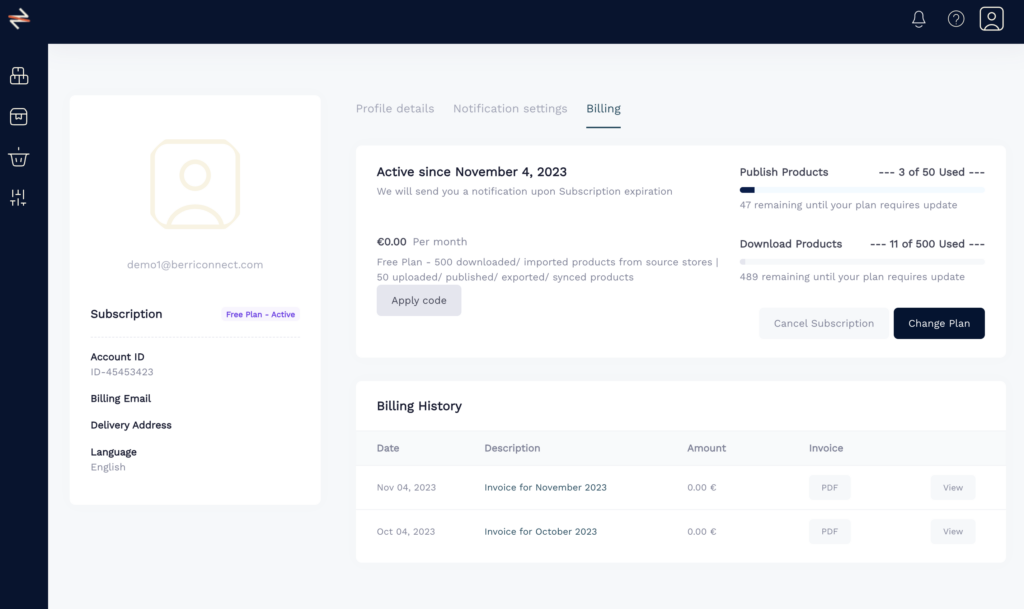
If you have started the subscription with one Code, you are on the Lite Plan. Entering one more Code will upgrade you to the Standard Plan.
You see a message that the plan will be upgraded to the Standard Plan.
Entering another Code will upgrade you to the Pro Plan.