Setting Up Berri Connect with Shopify for Your Marketplace
1. Install Berri Connect App:
- Navigate to the Shopify App Store and install the Berri Connect App.
2. Confirm and consent by clicking on the Install App button.
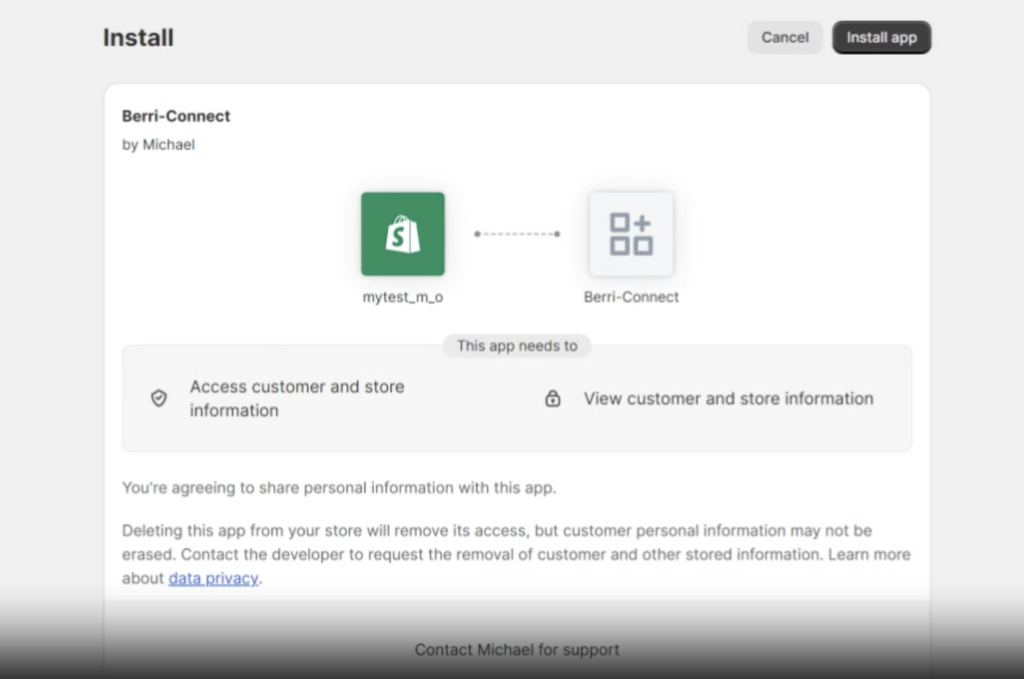
3. Select Setup Option:
- Choose ‘Set up as destination store (marketplace)‘ as your setup option.
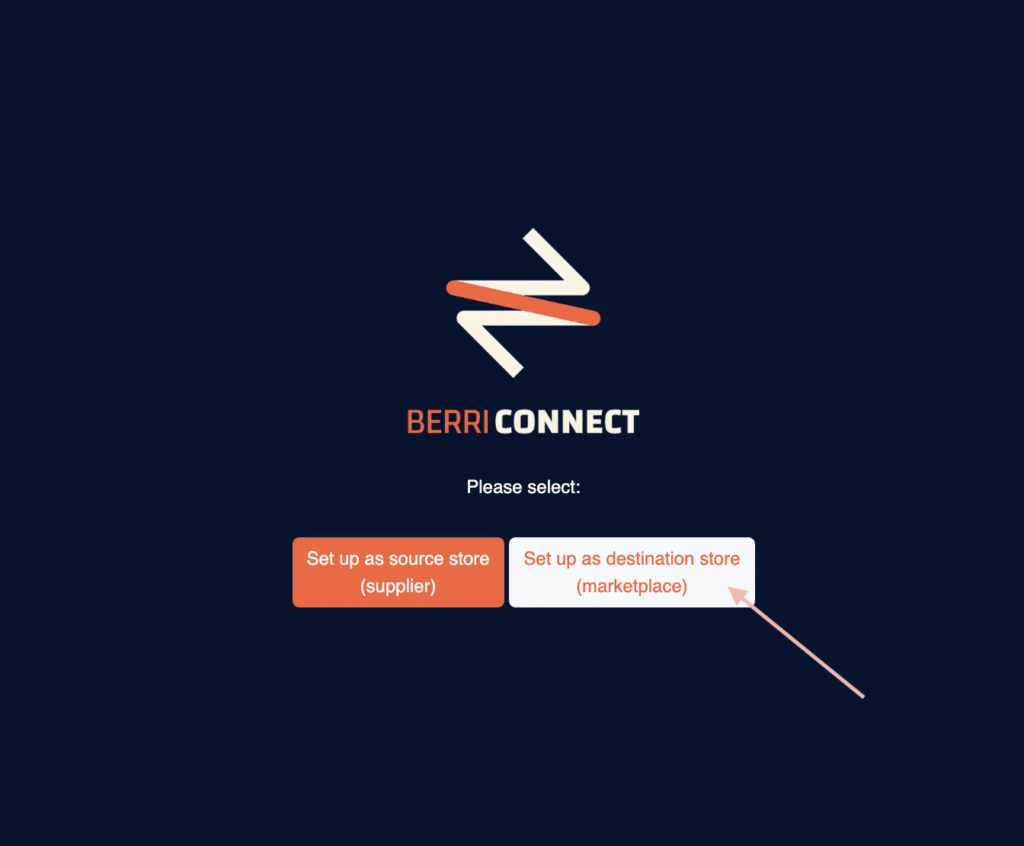
4. Approve App Installation:
- Proceed by clicking on the Update App button
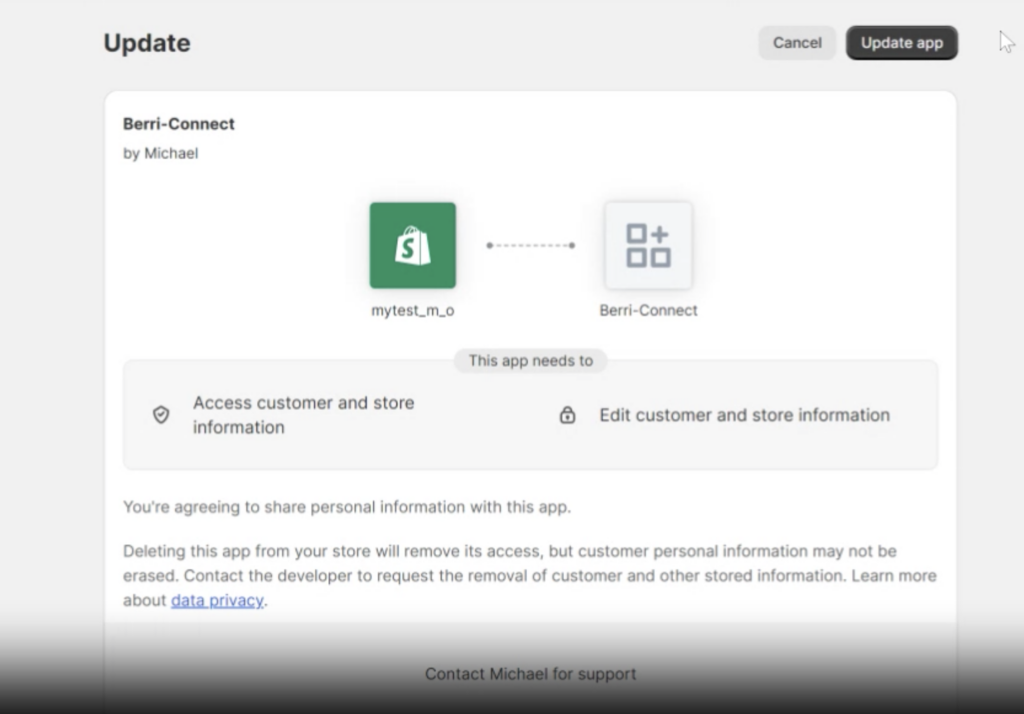
5. Finalization:
- Your marketplace integration between Berri Connect and Shopify is now set up and ready for use.
6. Vendor Invitation:
Begin by inviting your vendors to join your marketplace on Berri Connect. Share with them the link to download and install the Berri Connect App from the Shopify App Store if they are on the Shopify platform.
