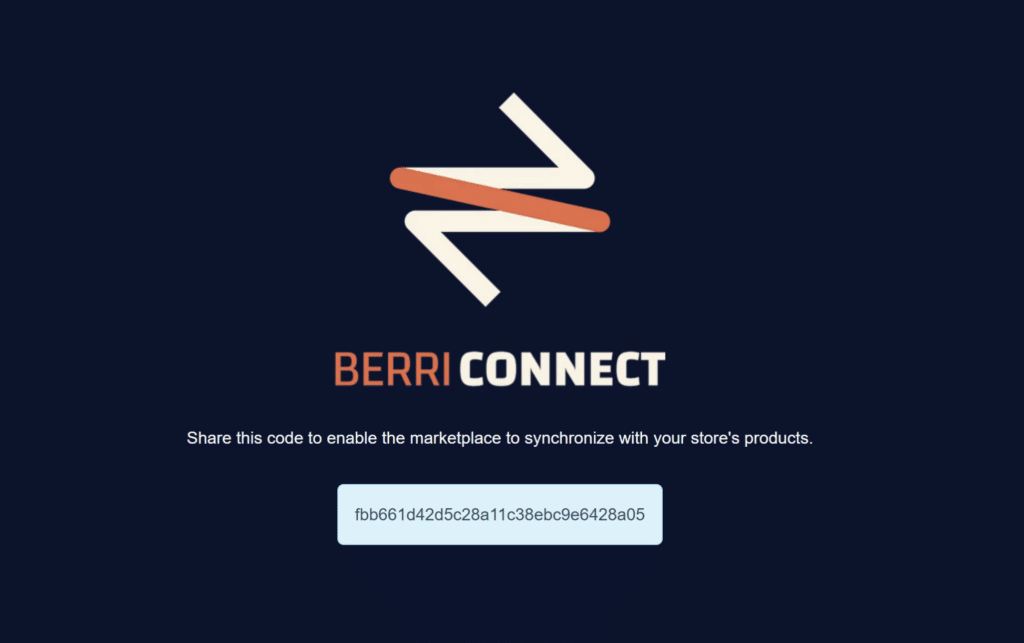To integrate your product data with a marketplace as a vendor, you’ll need to install the Berri Connect Shopify app.
The app is free to install and use, won’t consume your website’s resources, and ensures secure, encrypted transmission of your information for vendor protection.
1. Install Berri Connect App:
- Navigate to the Shopify App Store and install the Berri Connect App.
- Confirm and consent by clicking on the Install App button.
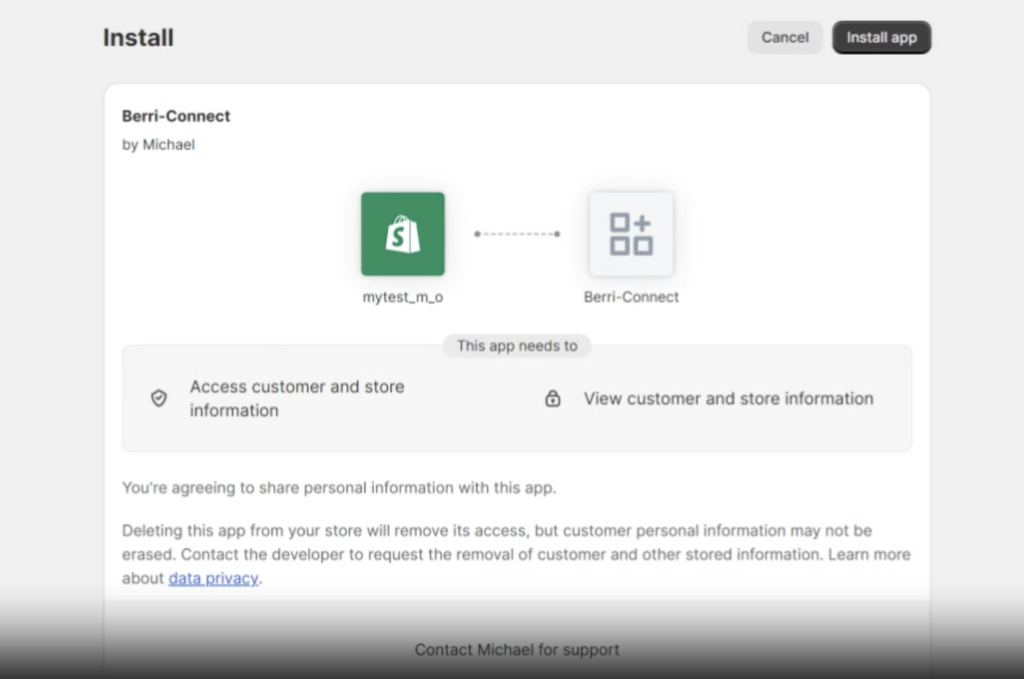
2. Click on the ‘Set up as source store (vendor)‘ button within the app.
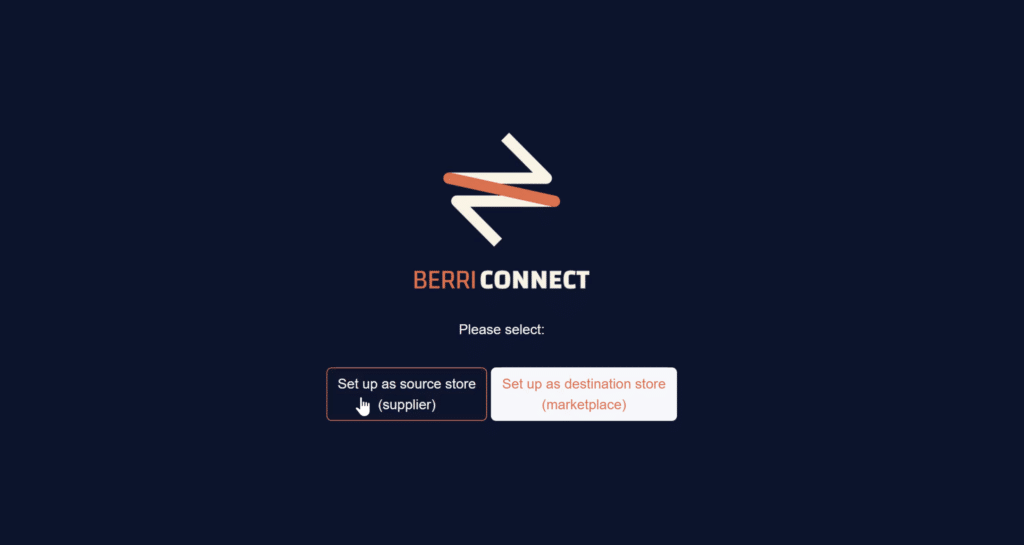
3. Approve App Installation:
- Proceed by clicking on the Update App button
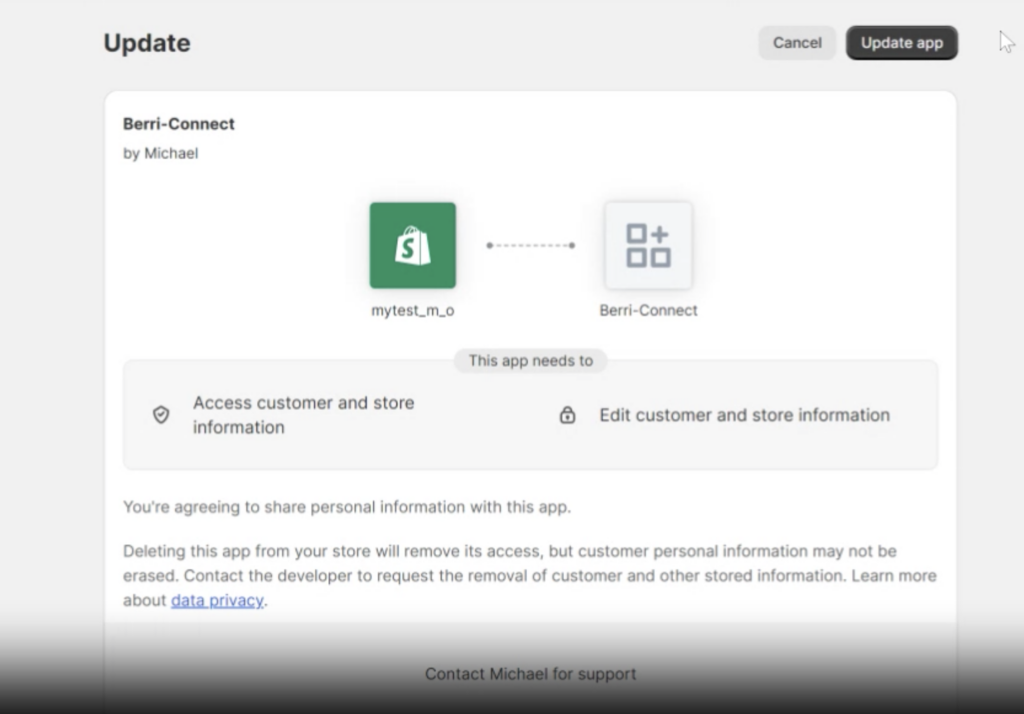
4. Receiving and Sharing the Unique Vendor Code
- You will receive a unique code. Please send that code to your Shopify marketplace, so they can initiate the connection.
The code will appear in the following format: