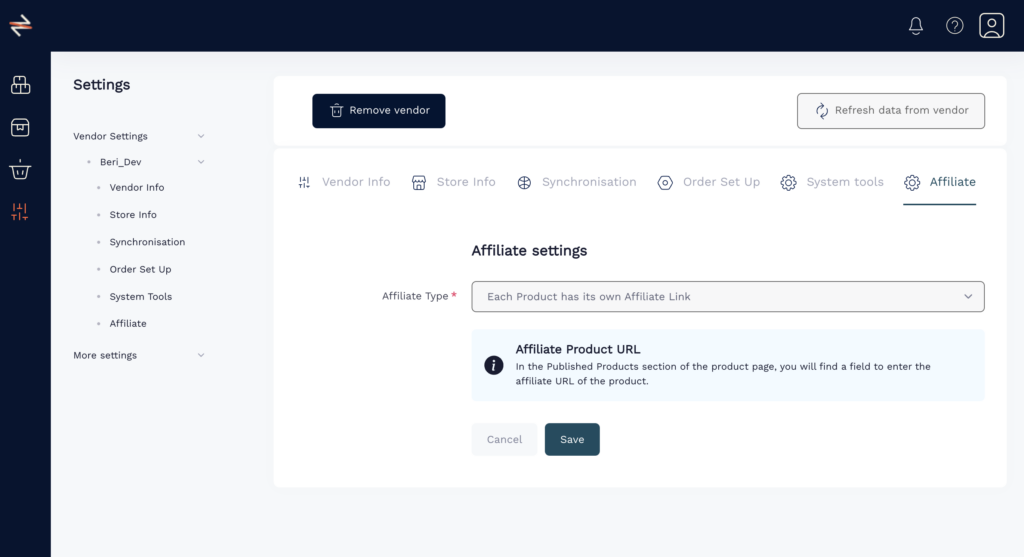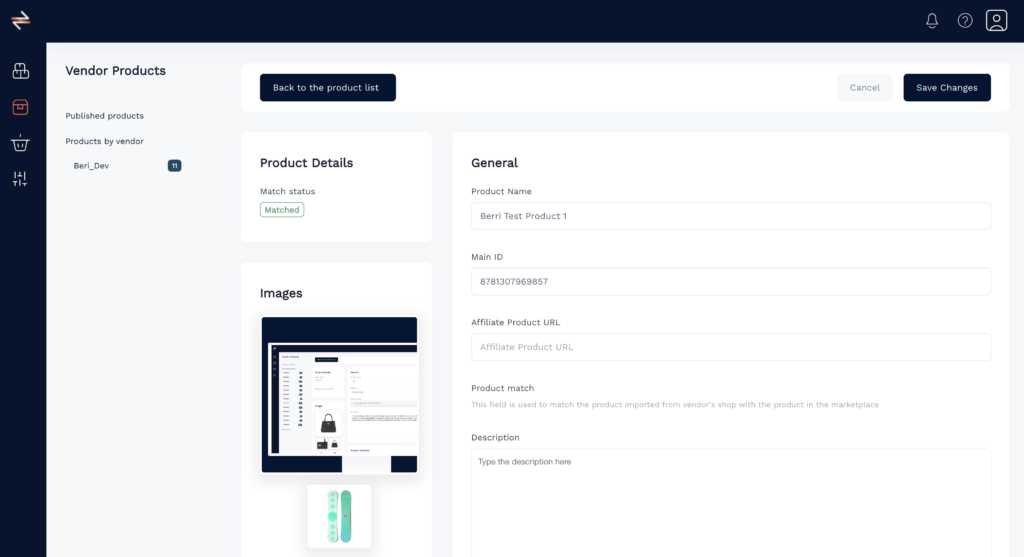To integrate your affiliate links with your products, follow these simple steps:
- Go to Settings: Look for the Settings option in the left-hand menu of your Berri Connect dashboard.
- Select Vendor Settings: In the dropdown menu, access the settings for each vendor you’ve added. Within these settings, look for the Affiliate tab.
- Choose Your Affiliate Link Method: In the affiliate tab, decide if you want to apply a single affiliate link to all products from this vendor, or if you prefer to set a unique link for each individual product.
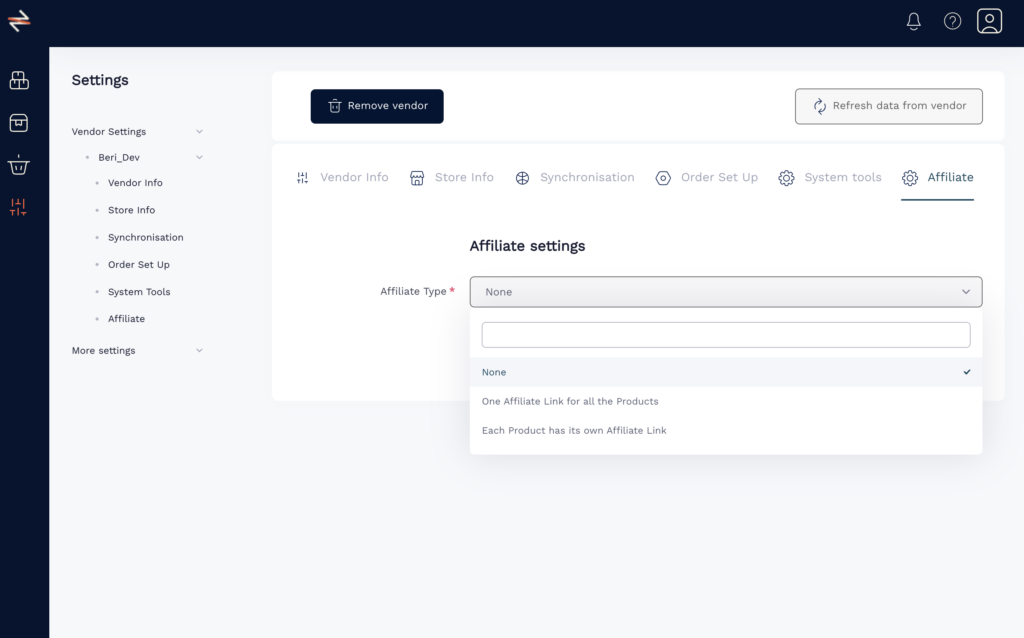
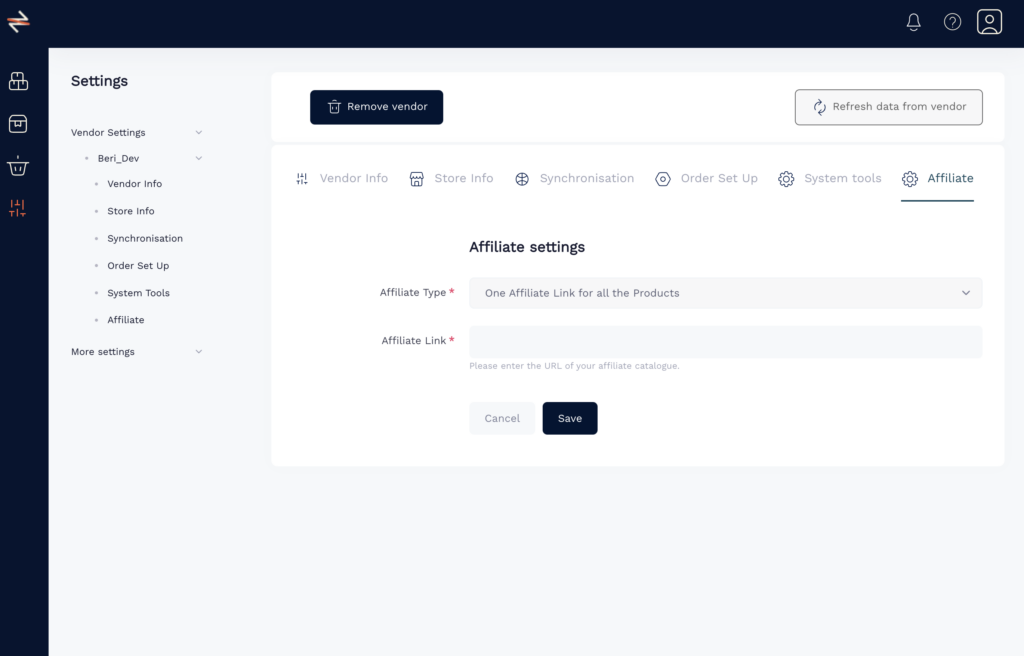
If you’re using unique affiliate links for each product, select the option Each product has its own Affiliate Link and hit Save.
Then, proceed to the vendor’s product list where you’ll find a designated space to input the specific affiliate links for each item.