1. Create a TikTok Business Account
Set up a business account on TikTok by visiting https://business.tiktok.com/.
This is essential to access TikTok’s business-specific features.
2. Add Products to Your Catalog
Before you can showcase your products on TikTok, you’ll need to add them to your catalog. This step is crucial for creating Video Shopping Ads that display up-to-date product information like availability and pricing to your target audience.
3. Import Products with Berri Connect
Now, use Berri Connect to import your product catalog to TikTok. Berri Connect simplifies the process, ensuring your TikTok catalog reflects your current offerings.
Setting Up Data Feed Schedule for Automatic Updates
- Choose Data Feed Method:
Select Data Feed Schedule to automatically fetch and update your product information on TikTok.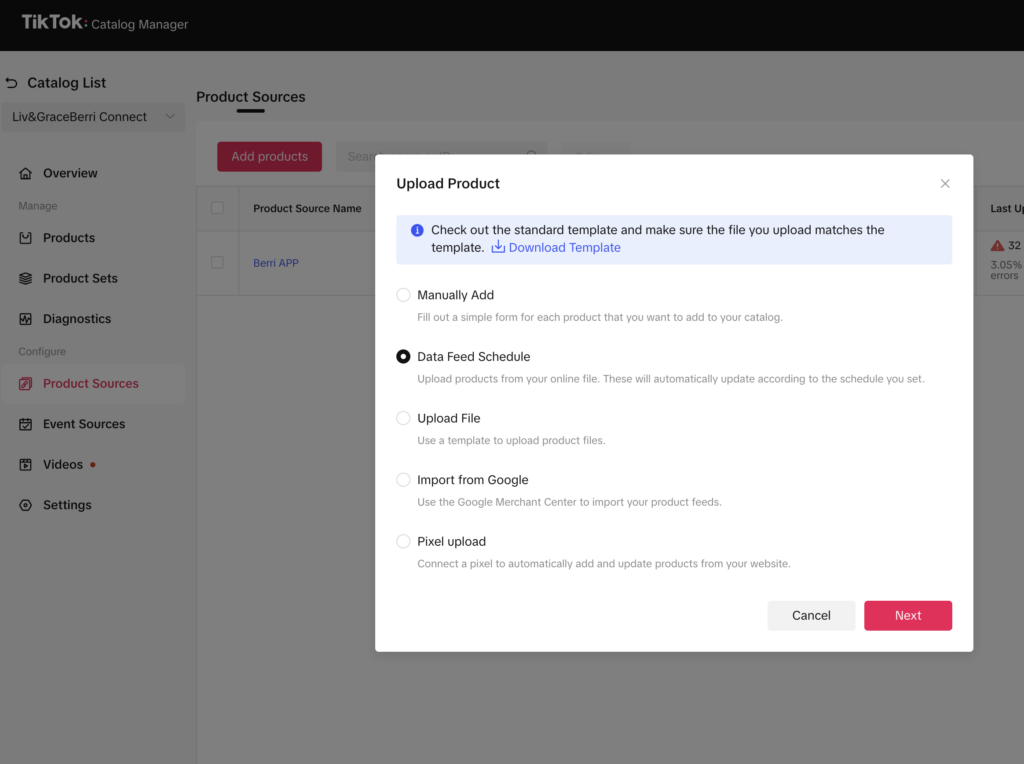
- Data Feed Details:
- Name: Create a new product source for your product data.
- URL: Enter the URL where your product file is hosted. Take it from Store Settings > Platforms to Sync . If you turn on TikTok, the link appears.
After turning on the button, you need to click Refresh Data in Feed. This will generate the product list for TikTok.
Once a day, the feed is updated. If you wish to update manually, use the Refresh Data in Feed button.
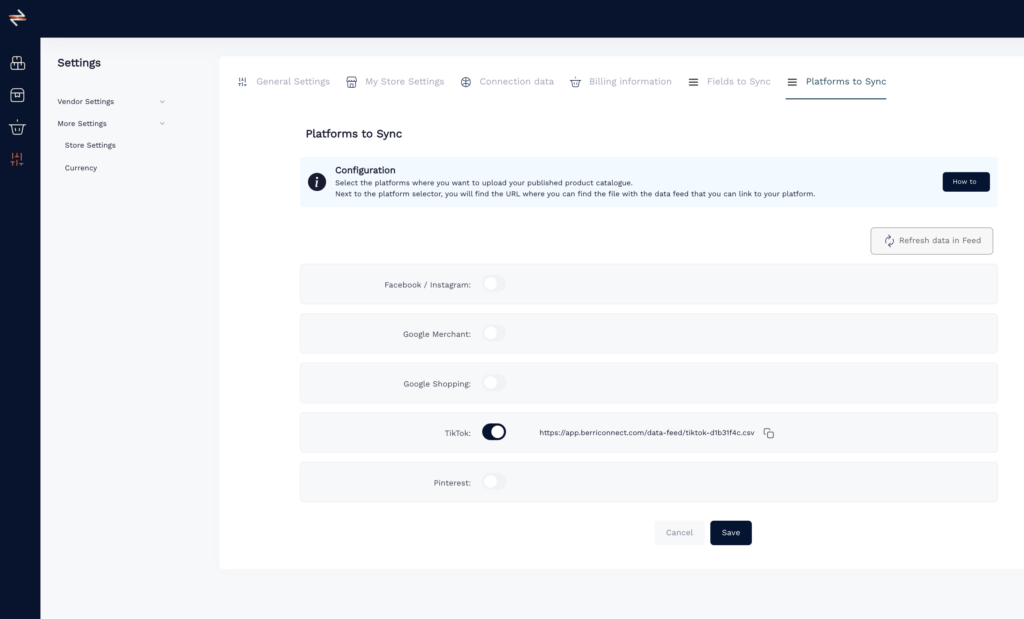
- Upload Frequency:
Decide if you want updates Hourly or Daily, and set a specific time for updates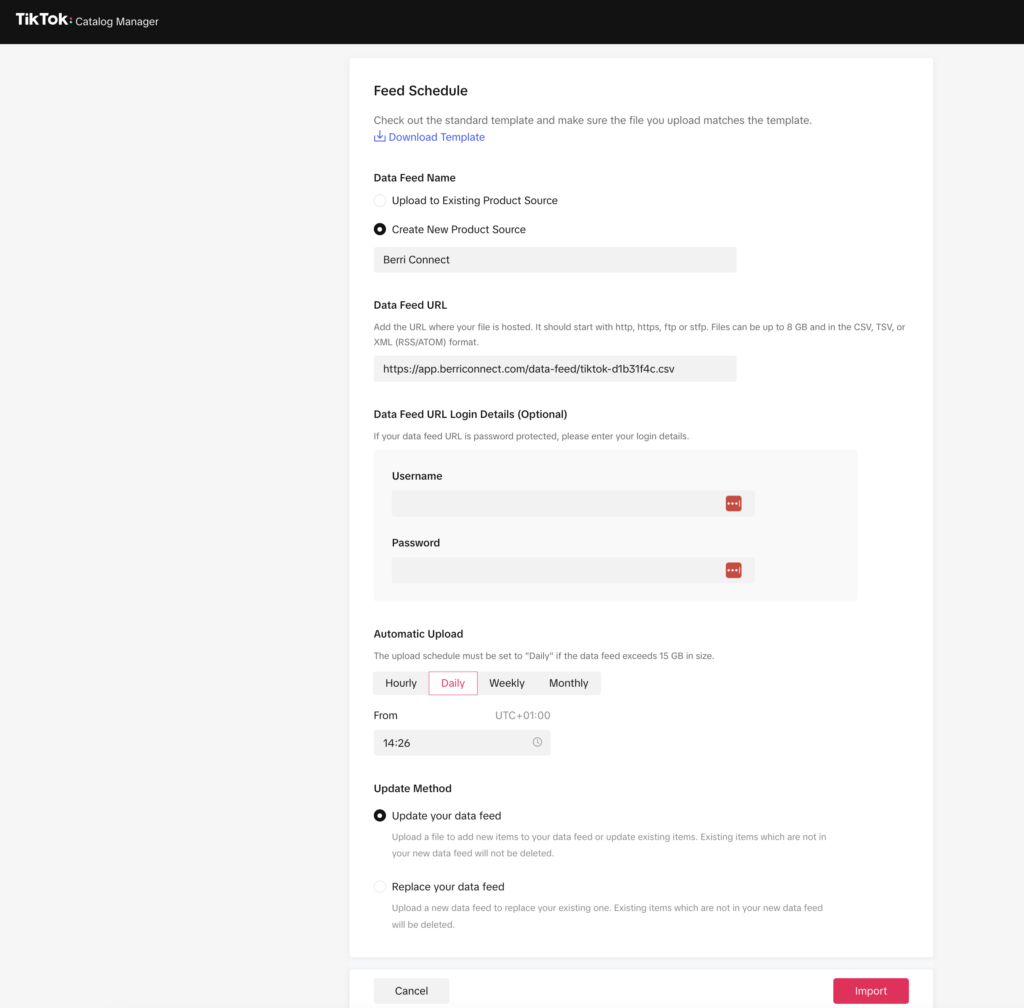
- Update Method:
- Updating: Add new items or update existing ones. Items not in the new feed won’t be deleted.
- Replacing: Entirely replace your current feed with a new one. Any items not in the new feed will be deleted.
- Finalize:
Click ‘Import’ after filling in your Data Feed Schedule information.
