Setting Up a Marketplace Vendor via the Shopify App Store on Berri Connect
If your vendor operates on Shopify, it’s necessary for them to install the Berri Connect App on their Shopify Store. Rest assured, the installation comes at no cost.
Reach out to your supplier, complete any necessary paperwork, and request them to install the app.
You can share this link for the installation guide with them.
1. Install Berri Connect App:
- The supplier should navigate to the Shopify App Store and install the Berri Connect App.
- Confirm and consent by clicking on the Install App button.
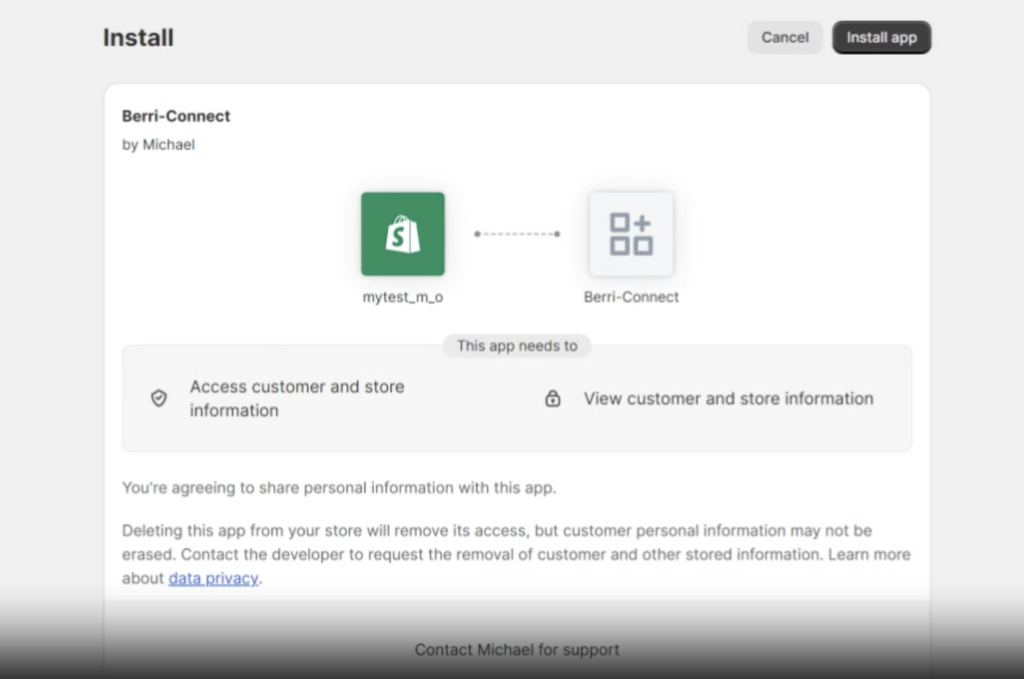
2. Instruct the supplier to click on the ‘Set up as source store (vendor)‘ button within the app.
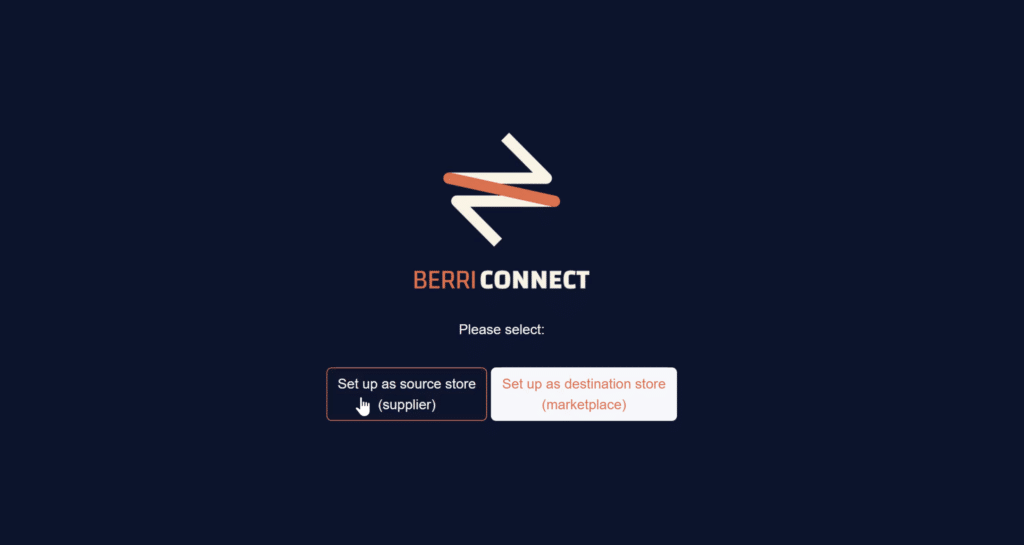
3. Approve App Installation:
- Proceed by clicking on the Update App button
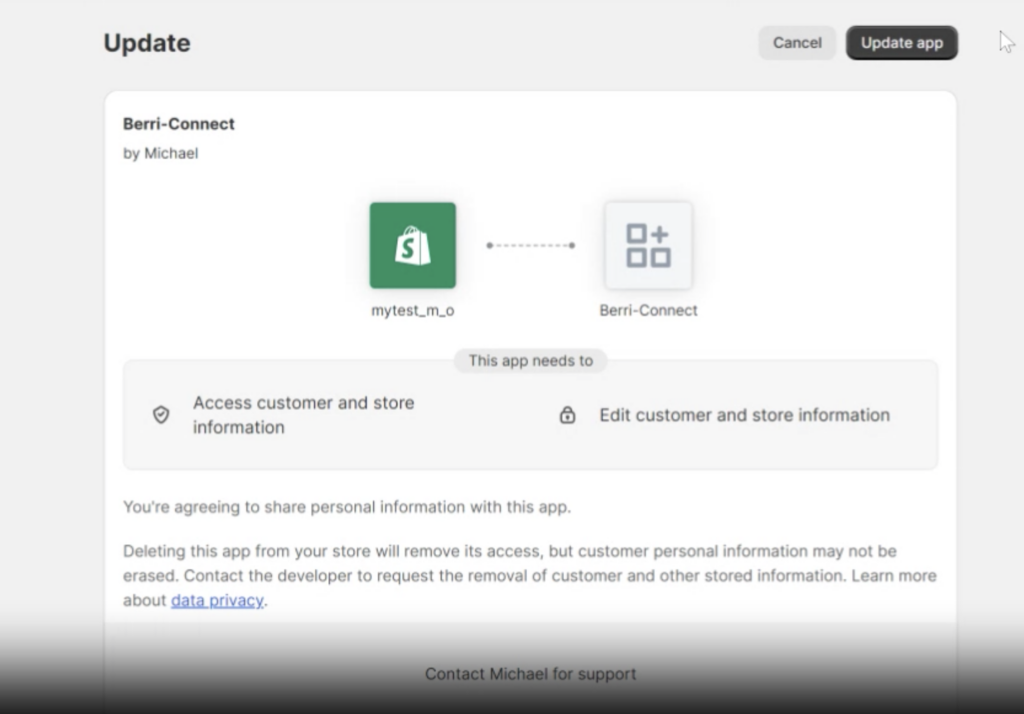
4. Receiving and Sharing the Unique Vendor Code
The vendor will receive a unique code which they need to share with you. The code will appear in the following format:
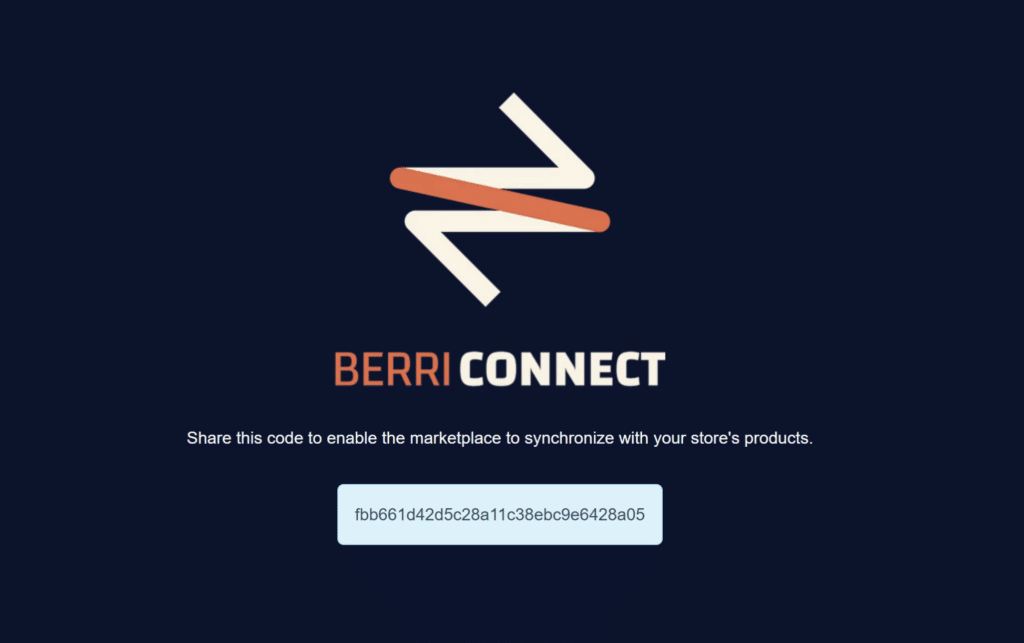
==============================================================================
4. In your Berri Connect backend go to. Settings > Add a new Vendor > Select Shopify App
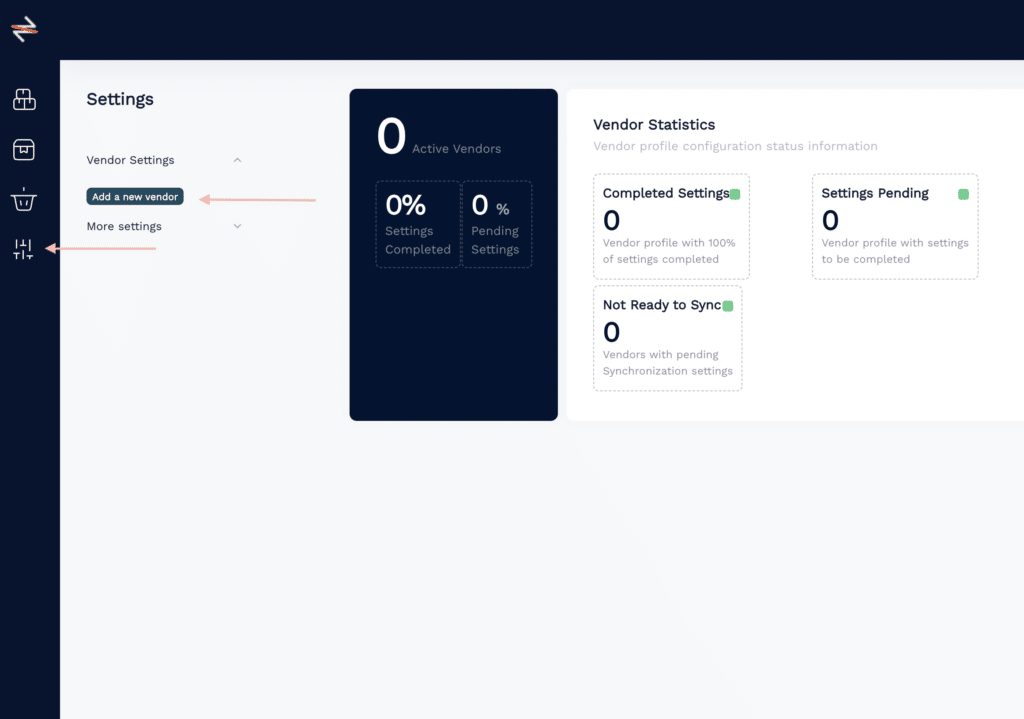
5. Insert the Code the Vendor shared with you
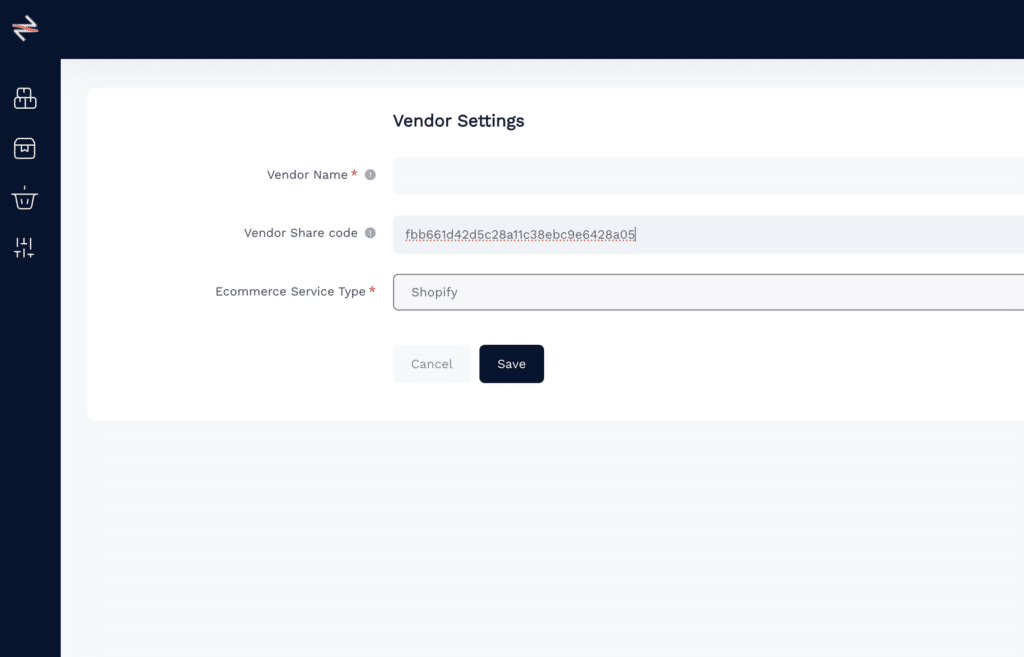
This streamlined process ensures a smooth setup for both marketplace owners and vendors, facilitating seamless integration between Shopify and Berri Connect.
