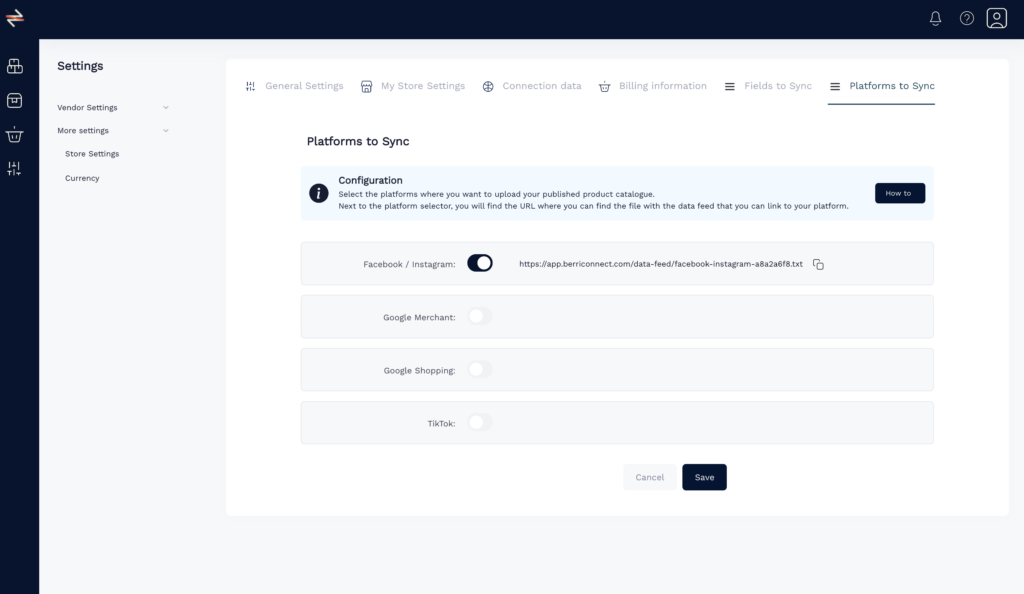Uploading Your Product Catalog to Social Media with Berri Connect
Welcome to the Berri Connect guide on sharing your product catalog with your social media audience. This simple step-by-step process will help you leverage your social platforms like Instagram and TikTok, making it easier for your followers to shop directly from your posts.
First, head over to the Settings located in the left-side panel of your dashboard. Go to More Settings > Store Settings. From there, look for the Platforms to Sync section in the tab menu.
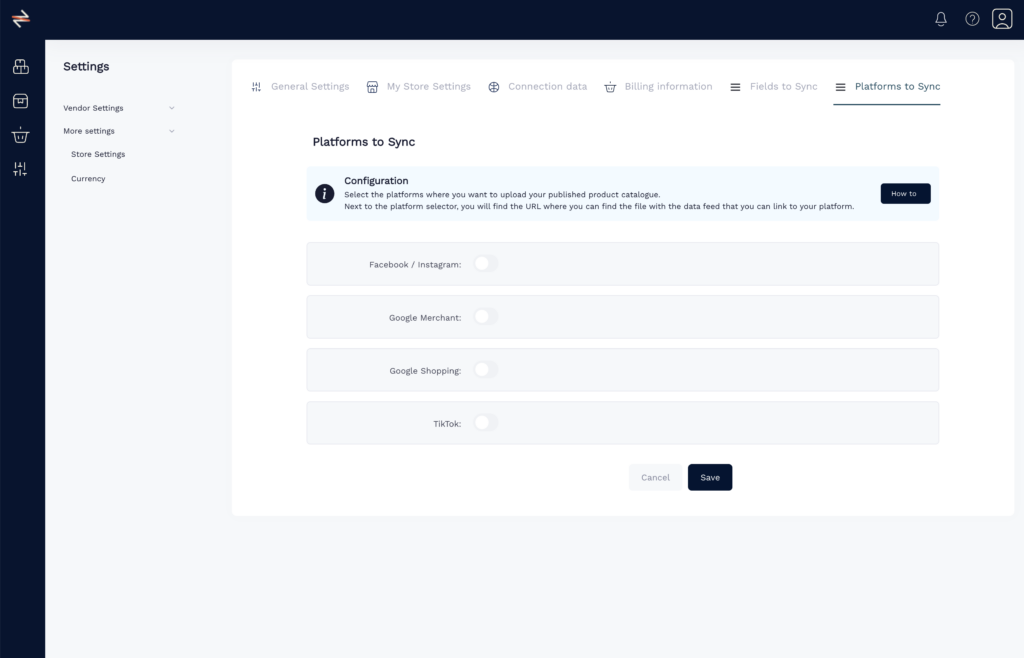
Here, you’ll be presented with options to select which social media platforms you’d like to upload your content to. After you pick a platform, Berri Connect will generate a unique URL for you. This URL links directly to your Published Products catalog.
Take this URL and place it into the designated area on your chosen social media platform, and you’re all set! Your followers can now see and click through to your curated product selection with ease.