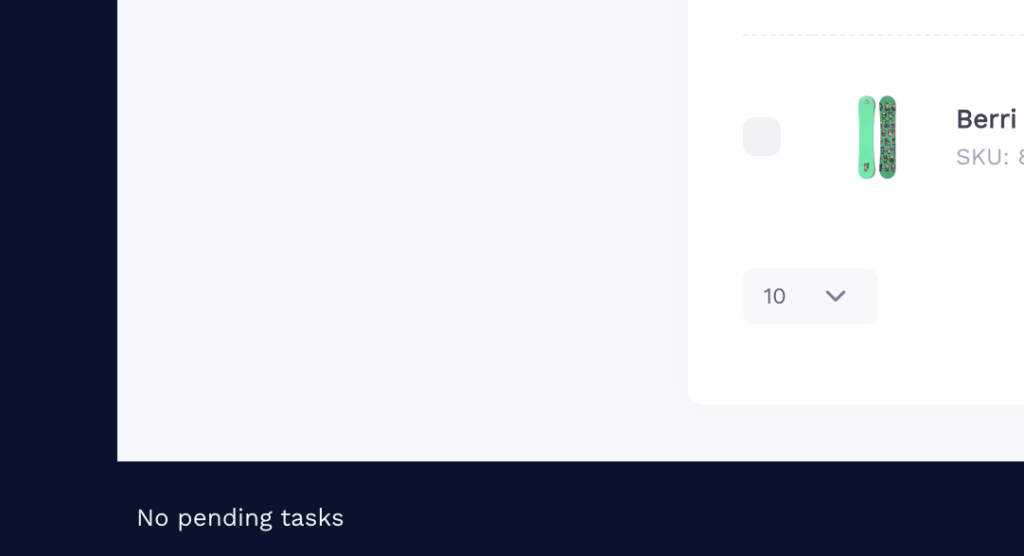The list of published products displays the items you’ve made available on your marketplace or virtual store, distinct from the products imported from your vendor. The data for the published products is sourced from the marketplace. Modifications made on the live e-commerce store, such as updates to product titles or descriptions, are mirrored in this list.
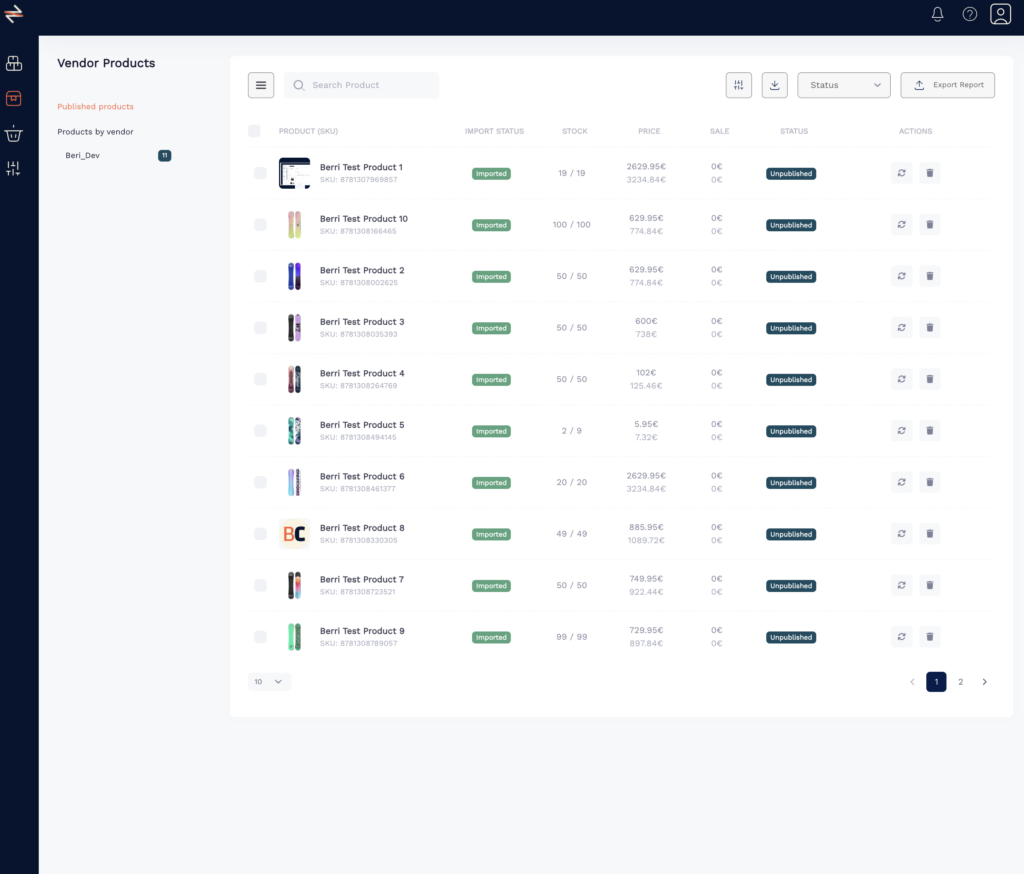
Product (SKU)
The product’s imported name along with its main ID, which may differ from the variation ID, the unique identifier for each specific product variation.
Import Status
This indicates whether the product has been imported from the marketplace.
Stock
The stock levels shown on the marketplace and those published can be viewed here. Any discrepancies between the stock in the vendor’s store and the marketplace are detectable in this section.
Price
The price column displays 2 prices. The top price is the price of the product without VAT.
The lower price includes the VAT. The VAT % applied is determined by the settings configured in My Store Settings for the e-commerce marketplace.
Sale
The Sale status shows if an item is currently being offered at a discount. The top and bottom prices adhere to the same principles as previously mentioned: the top price is without VAT, and the bottom price includes VAT.
Pending Tasks Progress
On a daily basis, we fetch data from your vendors and synchronize it with your store. The duration of this task varies depending on the size of the source store. The Pending Tasks Progress Bar displays the progress of these automated tasks.
Additionally, you have the option to manually fetch stock information from each vendor or upload products to your store, which will also be reflected in the progress bar.