APIs facilitate the interaction between different software applications by allowing them to communicate with each other and share information.
As a vendor, generating a WooCommerce API is crucial for integrating with your marketplace. Below are the instructions on how to obtain it:
How to Get Your WooCommerce API
To proceed, log in to your WooCommerce store.
-
Left Sidebar: Go to Woocommerce > Settings
Top Tabs: Advanced
Blue Tabs below Top Tabs: >REST API. : Add key

-
Permissions: Read and Write, then click
Generate API Key
Make sure you save the key and password in a separate document, as you won’t be able to access that info inside Woocommerce again
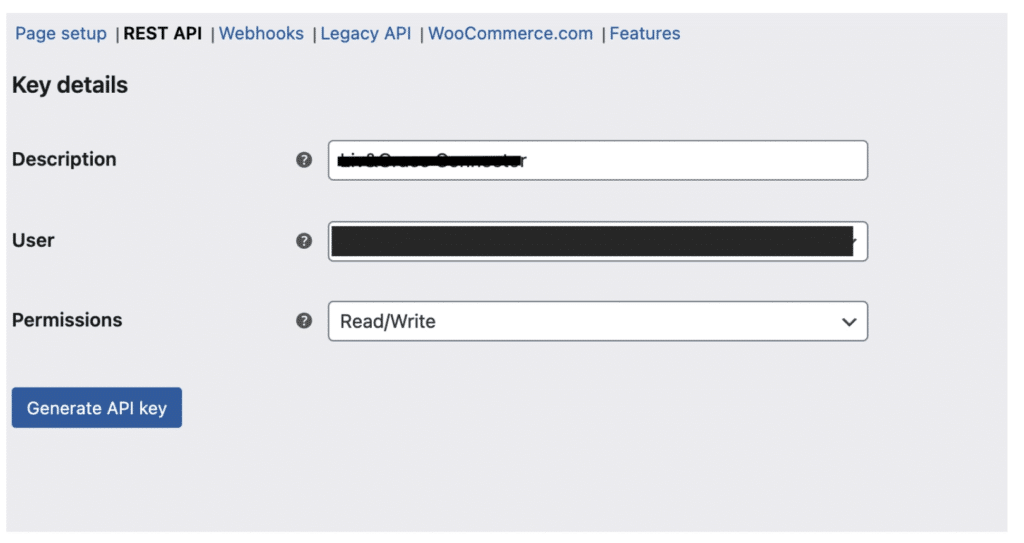
-
In case you have trouble creating the key, here is the documentation from WooCommerce directly:
- Send the generated keys to your marketplace.
